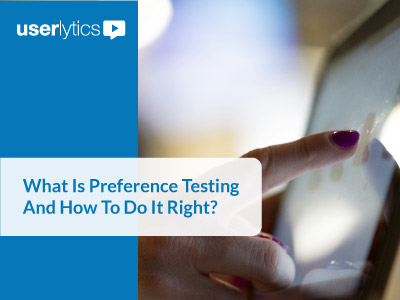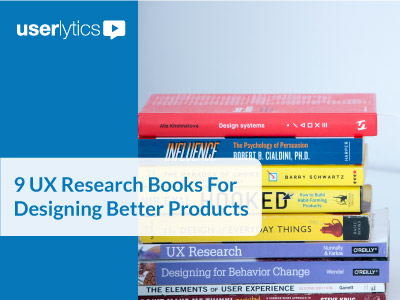Online shopping is not a new concept. According to statistics, about 80% of Americans are shopping online these days, some exclusively, with zero visits to actual physical stores. With years of experience of e-commerce design and user research, one would think major e-commerce sites would be fully optimized from a usability and UX perspective.
Unfortunately, that is not the case. Why do customers and users still run into usability issues on e-commerce sites and apps? The major reason is that it is not always apparent who the websites and mobile apps are designed for.
Know thy users
Designing for different types of users was never an easy thing. “Know thy user” has been the mantra for UX professionals for several decades now, but do e-commerce sites and apps really know who their users are? In other words, what their preferences are, what they are looking for, how they would prefer to achieve their goals?
Several years ago the Norman Nielsen group published the results of a study on different types of e-commerce users. They portrayed the differences in user priorities – from fast buyers to lurkers who prefer to spend time on sites browsing through the products and researching information and/or simply enjoying the content.
The main types described by Don Nielsen were the following:
- Product focused customers
- Browsers
- Researchers
- Bargain hunters
- Pne-time shoppers
To some extent, the types of users can be distributed along a scale from “making a purchase as fast as possible” to “spending time, leisurely choosing what to buy”. The contradiction is unavoidable: one has to design the same store for those who want to quickly find what they need and buy it as fast as possible and for those who would love to spend a half an hour browsing through nice pictures and reading about the product details. A design of an e-commerce store targeted at 50% of customers representing one type and 50% the other creates an unavoidable tension in the design criteria – between providing the least amount of information necessary in an uncluttered and functional fashion to providing rich engaging content and telling a story for each item to be sold.
Saying more or saying less?
Clearing the clutter and being laconic is always great – a lot of users are looking for only the directly relevant information on the product, and less is the better for this type of visitor. On the other hand, a store may have a lot of customers who are just browsing, researching information on new products, new looks, new trends.
Such types of users represent a great opportunity for e-commerce businesses to magically turn lurkers into buyers. Or sometimes even turning them into review writers that attract new visitors or help improve the conversion rate optimization.
Keeping a balance is key: provide a minimum at the product page level, but with the option to expand and get more information, engaging content, reviews, instructions, and FAQ as additional options. Knowing the users priorities, and understanding the customer type distribution can tremendously help in adjusting the site’s content to serve their needs and maximize sales.
Minimalist design
The latest trend in the online world, not limited to e-commerce sites and apps, is what is known as minimalist design. Although many think of it as of flat design (a design that doesn’t use shades that create 3D buttons effect, for example), it is not the same. Minimalist design can be flat or use more conventional elements, but the main goal of it really is to take away all the information or elements that are not strictly necessary.
The reason behind minimalist design is simple – the more that is on the page, the more information users have to process. Norman Nielsen advises to tweak designs by iteratively taking out elements until their absence create a serious problem for the user.
In general, minimalist design includes the use of limited patterns or textures, color palettes and typography usage to attract attention to the text or categories while leaving as much negative space as possible. That said, despite this “less is more” philosophy, the core content of the service in online shopping and e-commerce are the pictures and videos of the products, and these need to be available, for the “lurker” and “browser” types.
Video and Photo

Video reviews or instructions are a great way to highlight a product in detail in an engaging manner and create a positive brand image. Statistics shows that ecommerce videos increase sales.
On the other hand, make sure that the auto-play videos are not intrusive and “work-safe”. There is no better way to make a user never visit your site in the future, and to scare them, than by using unexpectedly loud music or video messaging from your website. User test your videos, make sure they are informative, attractive and appropriate for your target audience.
A key advantage of videos are that they are not limited to content consumption, but are also great channels for content sharing in social networks. Promoting a brand or a product through engaging videos has never been easier – the only challenge is to create shareable content that is easy to share. You can even offer small perks – discounts or prizes, for sharing via social networks.
Nice photos of products (using various angles, backgrounds, ways of using the product) are a must for e-commerce marketing and usability. The great photography standards that are set by the large players don’t give much choice to smaller businesses; they have to follow the example. But aside from videos, there are many tactics for promotion via social networks and many ways of making content attractive for users, which can be tested through user research and user experience testing.
Reviews

Speaking of information, we cannot omit reviews. According to a PEW Research Center survey, 40% of Internet users always read reviews before buying a product, with more than 80% of users reading them at least occasionally.
Reviews are essential in the conversion optimization process when a user is buying something for the first time. Reviews are also necessary, when there is a significant difference in price, brands or manufacturer offerings.
So you need to conduct user research and ask your users when and why they read reviews, which reviews are helpful and why.
In the thousands of user experience and usability testing studies we have conducted on e-commerce websites and mobile apps we have found that a key aspect to watch out for is the perceived “artificiality” of a review. Trust is a major issue nowadays: the majority of customers will not trust overly positive, highly polished reviews, with unrealistic “customer provided” images.
So it is critical to perform user testing of the content of the site or mobile app – both separately, just the videos themselves, as well as incorporating the video-related questions into a larger scale study.
Along with usability and user experience testing, one can attempt to elicit “real” reviews from customers. Automatically request reviews from recent buyers, offer perks for good, original reviews, share interesting ways of using the product or meaningful details, organize contests and campaigns.
At Userlytics we have seen many usability studies where users were critical of the “too positive reviews or photos”. The numbers speak for themselves: about half of the users are not sure if online reviews are trustworthy, although at the same time, reviews are one of the key conversion factors in converting a visitor into a customer. The cure: regularly user test your website or mobile app and include questions on reviews and trust in the usability test script, and try A/B testing of various types of reviews.
Shopping cart

Photos, videos, information on the products, reviews… The final step in the e-commerce conversion process is having visitors actually purchasing a product. The shopping cart flow and experience should cater to the needs of all types of users. Some customers get ideas of possible better deals at the last moment before clicking “buy”, others use the shopping cart as a tool for comparing products. A shopping cart used as a Pinterest collection is quite common.
Knowledge of your users’ behavior and needs is also beneficial here. It is possible that offering discounts, help, and similar products to the user during that last step in the journey will increase conversion and/or increase the total purchase amount. User experience and usability testing of e-commerce shopping cart behaviour is key to understand what and why is happening on this stage.
Leveraging advanced user experience testing platforms that enable UX test participants to hide (“Blur” or “”block” the screen recording) personal identifiable information while continuing to record their speak aloud commentary and faces via their webcams during sensitive moments in a usability test is key to enabling the usability testing of e-commerce checkout and purchasing processes.
Adding trust to your users’ experience by making sure they can return the product if something goes wrong, and by offering help from customer service if needed is a cornerstone of a good e-commerce customer experience. An easy return process was what drove Amazon, Zappos and other e-commerce giants in their success and earned their customers’ loyalty. Making the information on shipping and exchange prominent on the website will help the users with this final decision.
Search

One of the elements that cannot be taken for granted when designing for e-commerce is the search functionality. At least one third of all online sales start with a search query. And yet Userlytics has seen in countless user testing projects how search often fails for customers, there are still many e-commerce sites with search that don’t offer auto-complete suggestions for example, or don’t support search by product name or model, or cannot process abbreviations). All of this should be working – users have the right to remember just several letters or a part of a product name – why not help them?
Multi-platform, multi-device purchasing

UX optimization in e-commerce
A final point. Making the user experience nice and smooth from every and any device is essential. Purchases made through smartphones and tablets are becoming more and more usual, but desktop shopping is still there and won’t go away any time soon. Testing your users’ experience across many platforms is the only way to make sure everything works the way it should, and conforms to the different types of user behaviour in different devices.
Bottom line. You e-commerce site or mobile app needs to cater to very different audience types. And aside from the user interface design and navigation and usability, certain elements such as reviews, images, audiovisual content and checkout experience design play a key role in conversion, social sharing, potential promotion, virality and average purchase amounts.
The only way to get it right is by repeated, iterative user experience and usability testing of your e-commerce site or mobile app.
Interested in UX Testing?
Data Visualizations
About the Author: Userlytics

Since 2009 we have been helping enterprises, governmental organizations, non-profits, agencies and startups optimize their user experience, or UX. With our state-of-the-art platform, massive global participant panel and unlimited accounts/seats for democratizing user research, we are the best all-in-one solution for remote user testing.
Schedule a Free Demo