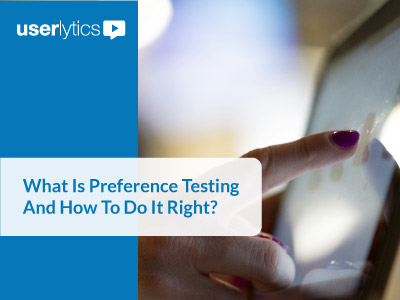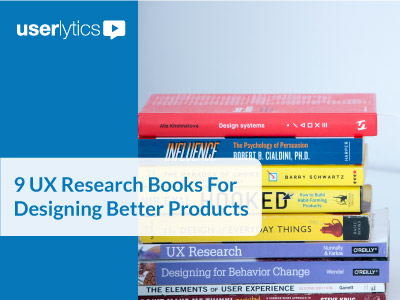Before building anything, you should always understand the requirements, design a solution, and test it. User testing allows you to determine if people are going to understand or like your product. The earlier you get the feedback, the sooner you can know what people are struggling with and what is worth fixing. Your goal is to verify ideas and correct mistakes before spending time and money developing a solution.
Agile environments break down problems into manageable steps and quickly create solutions. This invites the process of designing and user testing early and consistently before investing in development resources.
Prototype testing asks participants to view prototypes or wireframes on a device. Often you’re testing how viable a design is. It is good to test early on static images, wireframes, or functional prototypes. Tester feedback will help with the success of the web app development, as you will be making incremental updates.
Use this checklist to help you create your next prototype and test it using Userlytics and Justinmind.
Creating your Mobile Prototype
Add realistic information
Content drives a lot of decision-making for users, and it also helps clarify information and definitions. Make sure you replace any placeholder text with meaningful text, and provide useful images.
When creating a prototype, ensure that there is consistency. Focusing on the design and flow, you want to make sure all of the text makes sense, the labels are consistently updated, and all of the links and buttons that you want to work, work.
Using Justinmind
One of the most advanced tools available to create a prototype is Justinmind, which allows you to create interactive prototypes without code. If you’re not sure what your app will look like, it comes with a lot of polished user interface elements and kits to use. This will save you time from creating a design from scratch, and allow you to focus on the flow and layout. If you need some inspiration, Justinmind also provides useful templates to build from.
Prevent users from having to figure out the correct path by making everything that is clickable, look clickable. With Justinmind, you can create clickable hotspots, regions, or links; and add events to make them look clickable.

When you’re ready to add more fidelity to your prototype, select interactions for your elements. Not only can you customize with user events, but you can add mobile gestures and transitions. These micro-interactions can improve the user’s experience and make it feel realistic with effects. You can also link files from Illustrator, Photoshop, or Sketch and not worry about outdated assets.

When you want to create a mobile prototype, Justinmind integrates both portrait and landscape mode. Add responsive design by creating separate screens and applying user data to produce a result using expressions. Or integrate conditions, which makes it easy to account for error cases without interfering with the main user flow. You can also use dynamic panels to reveal different information based on the user interaction.

Testing the prototype
Go through the prototype and make sure what you want to work actually works. You may have forgotten a link or mistyped something. To avoid getting feedback from minor issues and wasting everyone’s time, spend the time to go through your prototype. This involves testing on multiple browsers and even devices. Justinmind allows you to test many different mobile devices, which can save you time from simulating it on a browser.Creating your test
Imagine a situation where you would like to bring people into your office and ask them to test a prototype you created, but you need to:
- Include participants outside of your geographic area
- Observe participants in their natural environment
- Receive feedback in a reasonable time frame
- Find a reasonably priced test method
- Test in a scalable manner
- Iterate on your prototype
Combining the iterative and easy design power of Justinmind with the scalable & personalized user testing capability of Userlytics allows you to do just that.
The goal with running your test is to see if people can understand and interact with your application with a minimum (or no!) obstacles and misunderstandings. The results will help improve your navigation, content, and layout.
Use the right words
Avoid leading tasks or questions and situations where people can give you “it depends”, or simple answers like “yes” or “no”. Encourage open-ended questions that make sense.
Ask people directly what they have done in the past, not about hypotheticals or what they would do. When asking about frequency, specify a time frame like “In the past two weeks, how often did you purchase something from a grocery store?”
Unless you want to test the user’s knowledge of technical jargon, define key terms or concepts in the questions themselves. Instead of asking someone where the “Help Centre” is, ask them to find where they could find answers to their questions.
Think about the format
Create well-defined tests using a neutral language. Know what your objectives are – are you testing for comprehension, or comparing your Justinmind designs? The format of your test will change drastically depending on your objectives. If you want to test a feature, set specific and closed-ended tasks. If you want general opinions about your app, set open-ended tasks
Break up your steps by asking several specific questions rather than a broad one. Instead of asking about people’s overall satisfaction with a website, you can ask about specific things like the quality of information or visual design. To understand your interface, provide descriptive instructions like “you want to purchase bananas” rather than prescriptive ones “go to the menu and click fruit.”
Consider if you want to use direct or scenario tasks, where you can directly instruct users to accomplish a task or provide a scenario to achieve the task. There are also closed or open-ended tasks, where closed-ended tasks have one successful outcome and open-ended tasks can have many paths that lead to a successful outcome.
Make sure you provide enough context for testers. To ensure feedback is provided at the proper time and place, remind users where they should be by providing a URL or an explanation to know where testers should be when answering a question.
Ask for users’ opinions throughout the application and at the end of the test by answering survey questions, and providing a rating scale. Also ask for their comfort level and how difficult they saw a task.
Figure out your target users. User testing platforms like Userlytics are flexible and allow you to define your test audience with advanced screeners and demographic filters. You may be interested in a specific demographic like location and require screeners like expertise or background or behaviour.
Also figure out the number of users you are testing. Depending on your needs, five participants can be sufficient, but 10-15 can be normal. Regardless of the number, it is more important to have numerous test iterations throughout the design cycle rather than many participants in each iteration.
Emphasize that you’re testing the system, not the user. Ask a question like “the site caused me to feel confused” with a “Yes” or “No”, instead of asking if users were confused.
Nielsen Norman Group provided a list of writing good usability tasks and a usability test checklist.
Using Userlytics with Justinmind
Instead of dealing with cameras and apps, Userlytics leverages the technologies a participant will likely have. When testing on mobile, there’s a cool feature where you can project your mobile device screen onto a computer, where the instructions are also displayed, without blocking the limited real estate of a mobile device.
Pilot testing with Justinmind
Before testing with multiple users, always run a pilot test in case you can improve a few prototype glitches and clarify wording. Make changes to the user testing script so you can make the testing experience optimal and ensure you’re testing the right things.
It’s very easy to create tests with Userlytics, all you need to do is make your Justinmind prototype public and copy the URL.

Analyzing with Userlytics
When analyzing videos, Userlytics allows you to write annotated notes about a participant’s video, directly online, and automatically added to an aggregate list with each annotation hyperlinked directly to the relevant video and timeline moment. You can write about how they struggled during a task or whether they were unsure how to proceed. After your notes, look for trends and organize your findings into categories like location or task. You may need to jump back to a part of the video, which can be done with Userlytics. After, you can determine the severity of the issue and bring back your findings to your team.


Share
Tests should be shared to ensure that your teammates understands the issues. Userlytics compiles the metrics, annotations, and videos so you can easily share with others, on a project by project basis. Justinmind also allows you to share prototypes and provide contextual comments.



Smaller tests may only need to be shared with other designers, but you should bring in other teams for bigger tests.
References:
- http://usabilitygeek.com/usability-testing-prototypes/
- http://usabilitygeek.com/usability-testing-mobile-applications/
- https://www.justinmind.com/blog/ux-testing-turned-agile-a-guide-to-agile-usability-tests-tools/
- https://blog.prototypr.io/prototype-usability-testing-avoid-these-common-mistakes-b171320ace79
- https://blog.prototypr.io/7-common-mistakes-made-when-user-testing-prototypes-and-how-to-avoid-them-d57e1e4f03ad