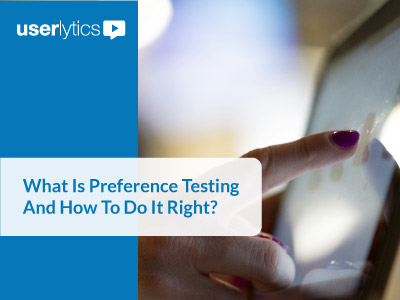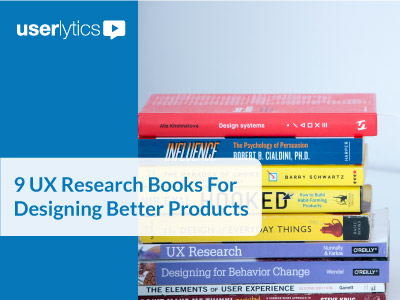Turning visitors and prospects into paying customers is about more than good advertising and slick SEO. Users are savvy enough to tell the difference between good and bad UX, and it can often be the differentiating factor between a single visit and a repeat customer.
At its most basic, Conversion Rate Optimization is the art of figuring out what your customers and prospects want, what they’re looking for – and giving it to them in the most simple, straightforward way possible. Perfecting this craft can pay massive dividends.
The research firm CEB notes simplifying the decision-making process for users provides a tremendous ROI — a 96 percent increase in the likelihood they’ll make a purchase. That means the easier you make it for users to find what they’re looking for, the more likely they are to become customers.
The trick is not getting them in the door. That’s why you have marketers and SEO gurus. You have to keep them in, and coming back. It’s common sense that users won’t linger too long on a website that functions poorly or doesn’t provide a reason to stay. A few years ago, the Nielsen Norman Group found users typically stay on a website for 10-20 seconds, and only stay longer if they can find something of value. The web has grown a lot in the last few years, but users’ level of patience has not.
Bridging the Knowledge Gap

Getting potential customers to visit your site is only half the race. The next big hurdle is bridging what experts call the “knowledge gap” of using your site. Jared Spool, widely considered the defining expert on UX, defines it as the space between “current knowledge and target knowledge.”
Current knowledge is the experience and habits users bring to your site, and target knowledge is the information they need to complete their main objective (which is, ideally, your goal for the site: to sell.) The best user experiences help people bridge that gap with as little effort as possible.
Reducing that gap greatly increases the simplicity of your site, leading to more conversions. To achieve that goal, teams must focus on two key UX and design strategies: 1) reduce complexity and 2) find clever and simple ways to guide users to their intended goal.
Reducing complexity involves finding areas of the site that stump, confuse or frustrate your users and cause undesirable behavior. It also involves recognizing where there is repetition and waste, and eliminating it. Don’t use two links when one will suffice, cut down verbose copy, etc.
Finding clever ways to guide customers utilizes good design and UX principles to reduce a users’ cognitive load, and to help lead them to their desired action. Helpful labels, icons and symbols, hint text and using imagery to draw a user’s eye to a CTA are all ways to accomplish this.
Conversion-killing issues and their solutions are present on every site, just waiting for you to find. This is where usability research comes in.
Unmasking Conversion Blockers

The missing link in any great design effort is understanding your users: how they think, how they feel, what they expect and where they lose confidence.
Conducting usability studies with your site, testing iterations of new concepts, performing surveys of your users, and learning what competitors are doing successfully – are all testing methods that have been shown over and over again to improve conversion rates.
Who knew that giving customers what they want would be beneficial to your business?
One such method, unmoderated user testing, gives you excellent insight into your site’s strengths and weaknesses. Watching real users attempt to complete tasks using your company’s interface is an enlightening experience. And it will undoubtedly unearth roadblocks that are hurting conversions.
Asking the Right Questions

To complement good usability testing, UX teams should launch surveys to better understand their users’ needs and expectations. This provides a great way to gauge user sentiment on a wide range of experiences, better understand their preferences, gather demographic data and even direct users to critical areas of a usability test, with branching logic.
Surveys can be employed during any part of the process:
- During the need-finding phase, when your teams are beginning to draw up requirements, mapping goals and user journeys, and determining level of effort.
- During the prototype phase, when you begin to test assumptions and want to focus on specific parts of the user experience.
- During the design phase, when you’d like to test new iterations or eliminate old features.
- After launch, when you can gain valuable feedback and insight, and gauge the effectiveness of your solution.
Surveys can be as long or short as you feel appropriate, but be mindful of users’ time and attention span. Another tip is to offer some sort of small incentive (not too valuable) to encourage participation from the right users. This can be as simple as a small discount on the site, or entering them in a drawing of some sort.
Finding the Best Solution

Another method is testing different versions of a concept, called A/B testing. In such a test, two groups of users are shown a similar site with slight variations. You begin by identifying a good candidate for testing, usually a part of the site known or suspected to cause issues. It can be as simple as changing a button color, or as complex as entirely different navigational structure.
Both groups are then given the same task, and you watch how users interact with each of the two versions. If time on task or task completion improves with one of the versions, you now have a direction in which to explore for further iteration and testing.
A/B testing will provide valuable data on how much better or worse version A performs compared to version B, while usability testing will tell you how people really use your site, why something doesn’t work and what you need to do to improve it.
Userlytics provides that depth of knowledge, and helps you answer the question why to better improve your site’s conversions.