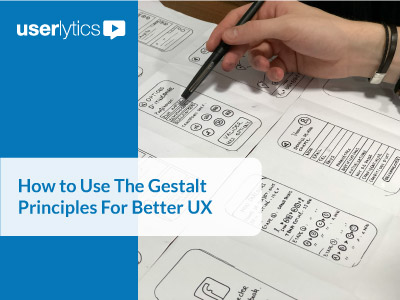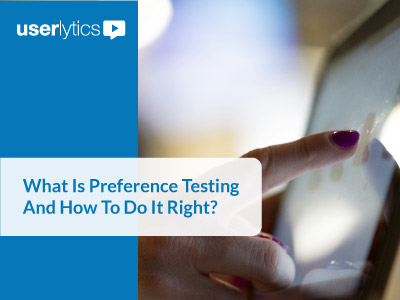Are you delivering the best user experience for your website and mobile app visitors? You may think your website or app offers seamless navigation, intuitive form usage, and an effective way for users to interact with the information being provided.
However, the real question is: What do your website and mobile application visitors think?
A usability test is an efficient way to learn the answer to this question and optimize your site so it better caters to the needs and expectations of your users.
But does your site really need it?
As you examine your site, watch out for the red flags we’ve included in this article. Any one of these would suggest that the usability is not optimal, which means your site could stand to benefit from future user testing.
1. Users Work Hard to Find the Information They Want
If your visitors have to put in too much effort to find the information they need – be it your contact information, a product category or a blog post – they are likely to leave your site in favor of your competitor’s.
If this is a usability issue present on your site, you might find you’re not getting as many conversions as expected and the time users spend on your site is inferior to what it should be.
So what prompts this problem?
The causes can be multiple. A poorly structured navigation system, an ineffective site search engine or not enough visual cues to guide visitors; these shortcomings can all contribute to users having a poor experience when browsing for specific information.
2. Excessive Chunks of Website Text
Providing plenty of useful, fresh content on your website is an excellent way to maximize the presence of your site online and present users with the information they need to understand your brand.
The challenging part of managing a content-heavy website, though, is orchestrating the information in a way which makes it easy to peruse and doesn’t overwhelm visitors.

Tips to Pass a Usability Test
Excessive text which is not adequately segmented into visual categories defeats that purpose, as it is complicated to read and understand.
So if your site is to pass a usability test, it needs to offer a friction-free user experience and provide the information users expect to find on your site in a way which makes sense to them.
3. Confusing or Misleading Formatting
Influenced by their previous online experiences, most users will involuntarily make certain correlations in their minds when browsing a webpage or app. As a result, they will expect elements to function and look a certain way.
For instance, when most people see an underlined word on a web page, they immediately assume it’s a link. Therefore, they expect to be able to click on it and be directed to a new page. If that doesn’t happen, they are likely to think your website isn’t working correctly.
Another example is the Play ►pictogram. If users see it on a button, for example, they will expect it to play something when they click on it, so avoid using it as an image.
As a rule of thumb, make sure your website components don’t go against what the users are already used to. This will help you create an intuitive experience which plays right into users’ natural way of doing things online.
4. Visual Inconsistency Across Your Website or Mobile Application
The human brain is highly-responsive to pictures and visual information. As a website owner, this is something which can either work in your favor or lead to severe user frustration and confusion.
Not having a consistent visual format across all pages on your site is likely to make users believe they’ve navigated away from your website and no longer associate the content they see with your business. Consistency builds identity, so make sure the following are consistent throughout your website:
- the color scheme
- use of fonts
- visual hierarchy format
- the way you present company information (the same information, shown in the same order)
- contact information format
- company logo.

Tips to Pass a Usability Test
Running a Usability Test Turns Guessing into Knowing
When it comes to the way users interact with your website or application, even your best guesses are just that, guesses.
Performing a usability test with real users, on the other hand, helps you gain real insight and identify hidden issues so you can enjoy actual results.
Usability testing is all about learning from your users to create an optimized website experience which makes every interaction between visitors and your brand more effective.
If this is something you want, taking the next step is easy. All you have to do is sign up for a free Website User Experience Demo today.