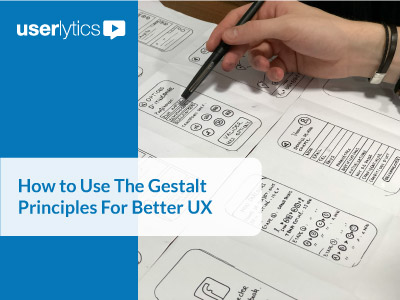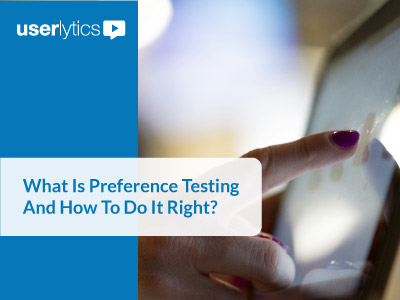It’s no secret that a well thought out and engaging digital user experience increases sales as well as a loyal customer base. But what happens when your customer base extends into different countries and cultures? Do you copy, paste, and translate your original site? Not quite. When tackling international UX, there are some common difficulties to take into account in order to build the most effective digital platforms for your expanding audience.
Common International UX Difficulties
1. Language Switching Capabilities

Language switching capabilities should always be incorporated into your interface’s design, even if you only operate in one country, as most countries have larger populations whose first language is different than the official one. Websites or apps targeting the United States, for example, should already include both English and Spanish variations as English is the official language, yet there is a large Spanish speaking population as well. Interfaces operating in only one language are at risk of limiting their own growth. In terms of an easy to navigate layout and design, language switching features should be prominently located with each option easily identifiable (ex: flags, each language written in their native language: English, Español, Français, etc.).
2. Sizing Charts/Measurements

Overlooking sizing charts and general measurements is an easy way to frustrate and lose international customers. In terms of clothes, every country has a different perception of small, medium, and large, so it’s ideal to include a size chart with the actual measurements for each size. Additionally, you have to make sure that every measurement you give on your site (ex: clothing, wall hangings, blankets, etc.) are in both feet/inches as well as m/cm to communicate with your international audience in terms they understand.
3. Currency Changes

Similarly to sizes and measurements, disregarding currency changes based on country adds frustration to a user’s experience and could affect loyalty and sales. When potential customers browse your interface, they want an easy experience with details they understand. A customer living in China accustomed to the Yuan will most likely not return to a site that only offers prices in Euros. While looking up a pricing conversion is possible, it adds an unnecessary, third party step that interrupts the customer journey and experience of your interface. A best practice, when dealing with international users, to avoid all three common difficulties is to ask customers which country they are located in when they first log on, and allow them to choose which language and currency options they prefer.
3. Formatting

While the three previously mentioned difficulties are guaranteed to frustrate international users if overlooked, it is also important to consider other details that may be more of an afterthought. Along the lines of sizing/measurements and currency lies name and date format. Names and dates are mostly used in contact information forms or shipping addresses. In different countries and cultures, names are asked for in different ways. For example, in Japan names are typically written Last, First, whereas in the United States, it is usually the reverse. To make filling out forms or shipping information easier on users, be cognisant of the format used on your interfaces. Same goes for the date. The United States defaults to Month/Day/Year, while Europe and the UK call for Day/Month/Year, and most Asian countries utilize a format of Year/Month/Day. This is extremely important to be aware of for businesses that deal with time sensitive goods and services (ticket sales, appointment scheduling).
Best International UX Practices
1. Research

To initially avoid most international pain points, simply do your research! Conducting preliminary qualitative and quantitative research will reveal design preferences, major languages spoken in each region/country, cultural differences, and more that will help you create a universally great user experience. Quantitative research will show preferences and general statistics (ex: what percentage of people in the United States speak both Spanish and English) that will be useful in planning your interface, while qualitative research will reveal how people actually use your interface, as well as subliminal cultural insights that will help you better adapt your interface to each audience. Research will also provide insight into how different countries view your brand, and how your brand can/does align with specific cultural values or beliefs.
2. Testing

Testing your interface with an international audience is an integral part of providing every customer with a great experience. It also allows you to uncover other important issues that may have been previously overlooked, such as international perception of the brand and design choices, language and phrases used, and even broadband or device/software compatibility. Testing early and often may seem like a pain, but this practice ultimately saves many magnitudes of hours of readjusting later on. Even feedback on a wireframe yields insights that can be applied before building out a whole interface. When testing, be sure to gather a diverse audience. For example, if I was testing for a new interface to be launched in Spain, I would include people of different ages, socioeconomic backgrounds, regions, as well as a mix of city and country habitants from that country.
3. Localization

Localization is the process of adapting products or services for local markets needs and preferences. It is kind of like the action that results from research and testing. It takes into account the intercultural differences of countries and allows you to produce a product or service that best resonates with each of your audiences. Each previously discussed pain point (when correctly adapted to each region/country) is an example of localization. Localization in itself requires devoted research to ensure all local preferences and norms are documented and being met.
In Conclusion
When adapting an interface for an international audience there is a lot of room for error. However, implementing the best practices previously detailed will set you on the right track for a successful international interface launch. While adapting the difficulties outlined in this article to each new market is a huge part of successful international UX, they are not the only details to consider. Remember to do your research and test, test, test in order to uncover additional hidden frustrations. The earlier you become aware, the easier it is to adapt!
Interested in UX Testing?
Data Visualizations
About the Author: Janna Hedlund

Janna joined the team as a copywriter after receiving her masters in Market Research and Consumer Behavior. When she’s not writing about UX, she enjoys reading, playing sudoku, and going on walks with her dogs and a good playlist.
Read More Articles by Janna