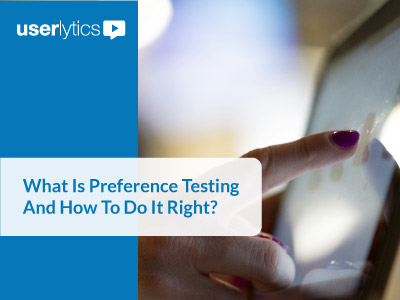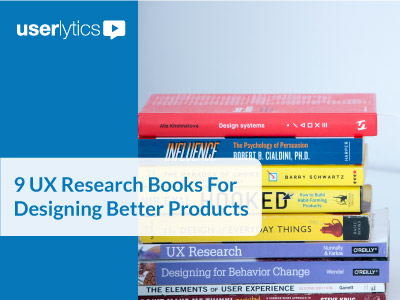It’s no secret that a good website or app user experience is crucial for boosting sales. In an offline location such as a store or restaurant, being physically present may keep a prospect even if the experience is subpar. But in an online environment, if the experience frustrates rather than delights, it will take milliseconds for the potential customer to disappear!
Now more than ever, positive user experiences are dictating how loyal and involved users are becoming with brands around the world. This means that without great design, seamless user flows, and the optimization of key customer touchpoints, a company is sure to be missing out on sales conversions and higher returns on investment. To help ensure that your UX is helping rather than hurting your brand, we’ve outlined some easy ways to improve the user experience of your digital asset and boost sales in the process. Let’s get started!
What is user experience, and why should you care about it as a business owner trying to increase sales?

What is UX?
UX, or user experience, is all about how your users, prospects or customers interact with your business – from the moment they first hear about you, to the many (hopefully) happy interactions they have with your product or service, and beyond. UX encompasses every touchpoint a user has with your brand, and it’s important to make sure that each one is positive and furthers your relationship.
The Importance of Defining the Customer Journey
The touchpoints your customer has with your brand are typically identified through what is known as a customer or user journey, and are instrumental in helping a brand create a positive user experience that will in turn, boost sales. In order to best serve your customers, you must first understand their perceptions, expectations and behaviors. Customer journeys allow you to do just that, as they allow you to literally map out (either digitally or on paper) the key areas of contact your customers will have with your brand. This could include, for example, the flow of when a client first lands on your pricing page, and would follow them from the subscription process, to the payment, all the way to the post-purchase contact email. Interviews and usability tests (observing users as they go through a designated process) should be your primary source of data when drafting customer journeys. If you want to know what your users do, think and expect, the only way to truly know is to actually observe them doing so!
Using Data to Craft the Ultimate User Experience
Once you’ve harnessed these details and designed your digital assets (websites, applications, software, etc) with your customers needs in mind, you’re now in a much greater position to offer them the ideal experience. And once your UX is optimized, these now seamless interactions will inherently allow you to attract and retain more customers; in other words, focusing on the user experience is good for business! As a business owner or marketer, you should always be thinking about how you can improve the UX for your customers. What can you do to make their experience better? How can you make it easier for them to find what they’re looking for? By keeping UX top-of-mind and ensuring your brand decisions are supported by real data gathered within preemptive and recurrent usability testing, you can help ensure that your customers keep coming back – and bringing their friends with them.
What defines good UX?

It is important to recognize that good UX is never a ‘one-size fits all’ solution. There are dozens of impactful elements that can either make or break your customers’ perceptions. Everything from the color of a single button, to the layout of features and the accessibility to customer support plays a factor. While many designs do share common elements (a navigation bar at the top or left side of the screen, for example), many industries have their own layouts that would require a different understanding of their customer segments. A banking website is not expected to have a “shopping cart” in the top right corner of the website, whereas we have all come to expect that an e-commerce site will certainly have such an icon within their design. As such, it’s imperative to create a UX that is both intuitive and visually appealing for your specific consumer base, and to do so in a way that customers have come to expect.
Good UX is all about catering to your customer needs and limiting the amount of work they have to do to learn about your brand or purchase your product. Knowing what your customers expect and making it simple for them to achieve their goal is actually in the best interest of both you and your target user. If they can access your product and service with ease, they are more likely to move further into your sales funnel. Though if a user is met with roadblocks, barriers or overwhelming amounts of information, they are surely going to consider that your company might not be a good fit. In some cases, they may assume that your poor UX also means poor customer service or poor management. If that is the case, you are definitely having a negative impact on your ROI, alongside your brand reputation! In contrast, if you are fully aware of who your customers are and what they want, you also have the opportunity to highlight features that are most appealing to them and to demonstrate key elements about your brand that separate you from your competitors!
What are some best practices for designing an effective and user-friendly interface for your product or service?

In order to create a UX that is both effective and user-friendly, there are a few best practices to keep in mind:
- Understand your audience: First, it is important to understand your audience’s desires and pain points.This requires you to conduct some preliminary UX testing, such as interviews (moderated or unmoderated) usability testing, or surveying. Remember to always mix qualitative and quantitative methods in your UX tests! This will allow you to obtain a much broader understanding of your clientele.
- Keep it simple: Focus on keeping your digital asset’s design simple and intuitive.
- Be intentional: Make sure all the content you include on your digital asset is purposeful and intentional, focusing only on catering to the expectations and perceptions of your consumers.
- Be honest: Only include factual and educational information on your digital asset to demonstrate your company’s credibility. Trust is one of, if not the most definitive factor in your customers decision making process.
- Remove jargon: Remember to remove jargon that is unfamiliar to your customers. If you want to connect with them, you must speak their language.
- Keep it straightforward: Reduce the cognitive load of your users. Remove the need for them to remember minute yet important details, and allow them to focus on achieving their goal and connecting with your brand.
- Remember to test often: Finally, keep in mind that UX is an ever-evolving field; what works today may not work tomorrow. As such, it is important to continuously test and refine your UX.
By following these best practices, you can design a UX that is both user-friendly and effective.
What are some common mistakes that can hurt your user experience and impact your sales negatively?

There are a number of common mistakes that can hurt your user experience and impact your sales negatively:
- Failing to test before launch: One of the most common mistakes is failing to properly test your site or app before launch. This can lead to a number of problems, including bugs, crashes, and poor performance. Testing early and often is of the utmost importance – it’s better to spend the money and time now, rather than having to spend it later after you’ve potentially tarnished your brand!
- Annoying pop-ups or ads: Another mistake that can hurt your user experience is using pop-ups or other intrusive ads. If you want your consumers to know something of value, it should be designed into your asset, not as an “add-on.”
- Failing to optimize for mobile: Similarly, a common issue of late is failing to offer a good mobile experience. With more and more people using smartphones and tablets to browse the web, it’s essential to have a site that looks good and works well on these devices.
- Introducing too many design elements: Lastly, a common yet catastrophic error is trying too hard to stand out by adding too many interactive elements or an abundance of fonts and color schemes. This leads to confusing navigation and can completely disrupt the user flow. More than likely, this will cause your prospect to move on to another competitor. A piece of advice – keep it simple. Think, IKEA. Minimalism and an obvious value-add go a long way. Fortunately, UX tools like card sorting and tree testing can help you avoid this blunder and create a simple, seamless website structure.
Instead of spending the resources on designing twice, use data and feedback to design right the first time!
In Summary
By now, it should be clear that good UX is essential to boosting your sales. But how do you get started with improving your UX? The first step is understanding your customer base and what they want from your site by conducting a series of usability tests. Once you have a good idea of the needs and wants of your customers, you can start designing follow up studies to figure out how well your current design is meeting those needs, and whether or not changes need to be made to your website layout, design, or structure in order to improve the customer experience. You can also test different designs to see which ones resonate more with users. With a well-designed site that gives customers what they want, you can see a boost in sales and positive customer feedback.
Want more tips on improving the UX of your website, app or prototype UX? Contact us for help!
Interested in UX Testing?
Data Visualizations
About the Author: Elise Rodriguez

Elise is the Editor of Content and Communications at Userlytics. Prior to joining Userlytics’ content team, Elise worked in the public relations field, and helped develop communications materials for companies in a variety of industries, including health and beauty, travel / transportation, and sports / entertainment. Elise has her BS in public relations, and her Master’s degree in business management. When Elise isn’t writing about new product features at Userlytics, she enjoys singing and making music, yoga, and spending time at home with her two cats.
Read More Articles by Elise