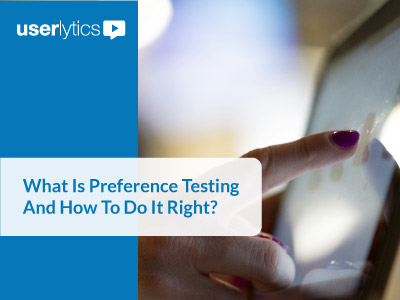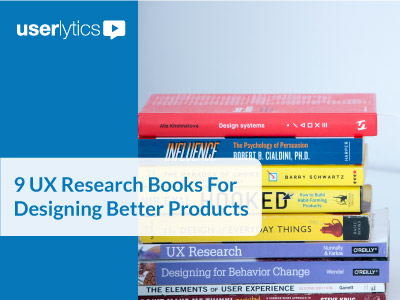Researching the ins and outs of your business is integral to setting your company up for success. Increasingly, fine-tuning and improving your customers’ brand experience has become one of the top priorities for businesses. With customer expectations being at an all-time high, optimizing your user experience has never been more important.
This is where user experience research comes into play. By having like minded people test your brand’s website, app, or other platform, you can gather real insights on what’s working and what’s not. We’re here to share some of the best UX testing tools on the market right now for researchers, so you can grow your brand and create the best user-centric experience possible.

The list of UX research tools available for business professionals to use is pretty expansive – and the list keeps growing. For this reason, it is important to identify your brand’s key needs in order to choose the right fit. Is your platform a website that needs to be tested on both computers and mobile devices? Or are you launching a new app whose interface should work well both on mobile devices and tablets? Platform type, stage of development, and your brand’s unique needs should all be considered when choosing a UX testing platform, and identifying the specific testing tools you will be using throughout your research.
Some of the most popular, well-balanced UX research platforms on the market right now are as follows:
- Userlytics
Userlytics is a state of the art user testing platform that allows you to quickly run both moderated and unmoderated remote user experience tests on any websites, apps, platforms, and more. The platform boasts efficient and effective testing features like picture-in-picture, which is the ability for remote UX test screens to show the platform being tested alongside video footage of your tester completing prompts and asks; flexible pricing;its own panel of over 750,000 testers to meet your brand’s unique demographic needs; card sorting, where participants organize topics into categories that make sense to them and give invaluable information about a website’s architecture; tree testing, a usability technique for evaluating the findability of topics in a website; and a revolutionary no-download web recorder for easy participant onboarding; and built-in analysis & reporting tools such as transcriptions, annotations and highlight reels. Userlytics is a great choice if you want to conduct short, easy tests for a reasonable price, want a wide range of testing capabilities and metrics, and want hands-on, personalized customer support.

- Loop11
Another platform that allows for moderated and unmoderated usability testing, Loop11, allows brands to test their platforms before launch in order to choose the most effective overall design.
- LookBack
LookBack is a minimalist user testing platform that offers remote and in-person testing options.
- User Brain
Userbrain is a remote usability testing tool with a focus on continuous testing, and also provides access to a pool of potential participants.
If you are more interested in choosing a remote UX testing platform based on a specific testing capability, you may benefit from researching the ins and outs of each capability before settling on a testing platform. Depending on the type of product you are testing, how far along you are in development, and the specific demographic you are looking to test, certain testing capabilities may benefit your brand more than others.
Below is a list of some of the most popular UX research testing capabilities:
A/B Testing
A/B testing is a user experience research methodology that consists of an experiment with two possible answer choices, A and B. A/B testing is a way to compare two versions of a single variable in order to determine which of the two options is more effective. For example, if you have two versions of your website’s new homepage in development and want to see which one customers find more appealing, you could use A/B testing to have them choose between both design styles.
Best Used for: Companies who are evaluating the performance of two different versions of their websites, apps, or other platforms. A/B testing is useful for comparing a number of different factors, including content copy, navigation patterns, and visual design elements; each of which impacts a user’s overall experience.
Platforms that Specialize in A/B Testing: Crazy Egg, Google Optimize, Optimizely, and AB Tasty.

Recruitment
With any UX research, you will need to enlist participants that match your brand’s target demographic. The quality of your insights is directly related to the quality of your participants, so it’s important to have access to the right people for your study. A good recruitment tool will allow you to screen for participants based on a number of different factors such as age, gender, geographic location, occupation, income level, and more. It’s also equally important to find a tool that optimizes the logistics of sourcing, scheduling, and providing incentives for participants in order to ensure your study’s timely completion.
Best Used for:
If having high quality, targeted participants is vital to the success of your study, you should seek out a UX research platform that specializes in recruiting test participants.
Platforms that Specialize in Recruitment:
UserInterviews is the top platform on the market for finding quality test participants. The platform allows you to find, schedule, pay, and learn from vetted consumers and professionals. UserInterviews helps companies recruit and manage research logistics for any safe and legal user research method: interviews, focus groups, moderated usability tests, unmoderated tasks, diary studies and more!

Customer Behavior Analysis
In contrast to usability testing where users are participants in a study,customer behavior analysis involves gathering data on users’ organic behaviors on your brand’s live website or app. Features such as heatmaps and session recordings allow you to retroactively observe users’ real-life interactions with your platform which provides you with a better understanding of your users’ journeys.
Best Used for: Customer behavior analysis is best used for companies looking for additional insights to complement their web analytics. Because it adds additional layers of tracking, this tool works best with live websites or apps.
Platforms that Specialize in Customer Behavior Analysis: ClickTale, HotJar, and SessionCam.

Surveys
One of the oldest and most used methods of gathering user insights is surveys. A survey is a method of gathering information from a sample of people, traditionally with the intention of generalizing the results to a larger population. Surveys can take multiple forms but are most common in the form of a questionnaire, either written or online.
Best Used for:
Surveys are great for companies looking for a low-cost, easy UX research tool. Compared to other tools, surveys have lower setup and administrative costs. They provide a convenient way for customers to provide feedback and for researchers to assess sentiment, although they are limited in regards to observing actual behavior.

Platforms that Specialize in Surveys: Qualaroo, SurveyMonkey Qualtrics and Userreport.
Quantitative Testing
Unlike qualitative user testing, which focuses on users’ experiences, perceptions, opinions and feelings, quantitative testing requires a precise measuring instrument and insights are derived from a mathematical analysis. Quantitative testing is great for reporting purposes because it involves gathering fixed numerical data.
Two of the most commonly used forms of quantitative data are heat maps and clickstreams. A heat map is a graphical representation of data where values are depicted by color. A clickstream is used for researchers looking to analyze what pages a website visitor visits and in what order. The path the visitor takes through a website is called the clickstream.
Best Used for:
Most quantitative testing is done on a complete version of the site, with the purpose of evaluating the usability of the site, rather than directly informing the redesign process. Quantitative testing usually involves a large number of users and tends to be costly. However, the numbers obtained from quantitative testing can be invaluable when it comes to convincing upper management that your site is in need of a complete redesign.
Platforms that Specialize in Quantitative Testing: ClickTale, HotJar, and SessionCam.

In conclusion…
The market is rich in UX testing platforms, allowing businesses to pick and choose a platform based on their company needs. If you have very specific needs or insights you are trying to gather from your UX research, then consider choosing a platform based on a specific capability. Some of the most effective and widely used UX testing capabilities are A/B testing, recruitment, customer behavior analysis, surveys and quantitative testing.
If you are looking to use a variety of different testing tools within your UX research, consider an all around platform that can bring you all the capabilities and metrics you need in one convenient place. For one-on-one customer support, flexible pricing and plans, advanced picture-in-picture video capabilities, combined quantitative and qualitative capabilities, and a completely integrated dashboard with all your testing metrics, consider getting started with Userlytics!
Interested in UX Testing?
Data Visualizations
tools, tools
About the Author: Userlytics

Since 2009 we have been helping enterprises, governmental organizations, non-profits, agencies and startups optimize their user experience, or UX. With our state-of-the-art platform, massive global participant panel and unlimited accounts/seats for democratizing user research, we are the best all-in-one solution for remote user testing.
Schedule a Free Demo